Actions
Bug #30177
closedIssue with Alert Message in "Make a Child" Pop-Up When parent BOM Items are unchecked
Start date:
02/11/2025
Due date:
% Done:
0%
Estimated time:
Steps To Reproduce:
1. Login as AQuA Pro Module Administrator
2. Click on the Products Tab and select Design VDA Menu.
3. select the Function Analysis menu
4. Select a Production Item
5. Right Click on Focus BOM and select Make a child
6. Uncheck the parent BOM
7. Select the child BOM
8. Click on ok
9. Observe the result
MODULES:
VDA
Build Cycle:
Cycle 1
Customer:
Issue Dependency:
Dev Commitment to Resolve in::
Description
In the "Make a Child" pop-up window, if all Bill of Materials (BOM) items are unchecked, then select a BOM and "OK" is clicked, the system displays an alert message.
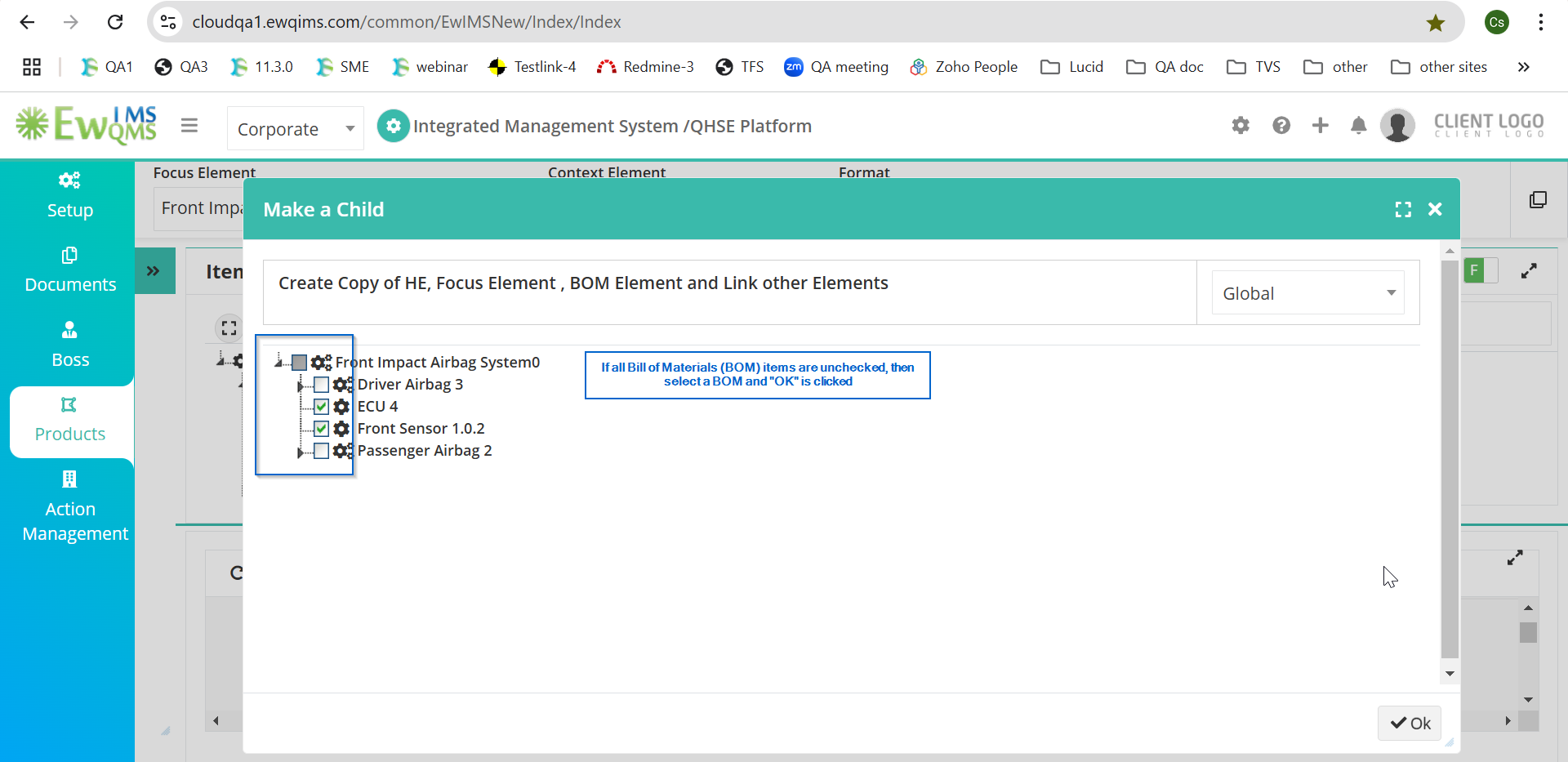
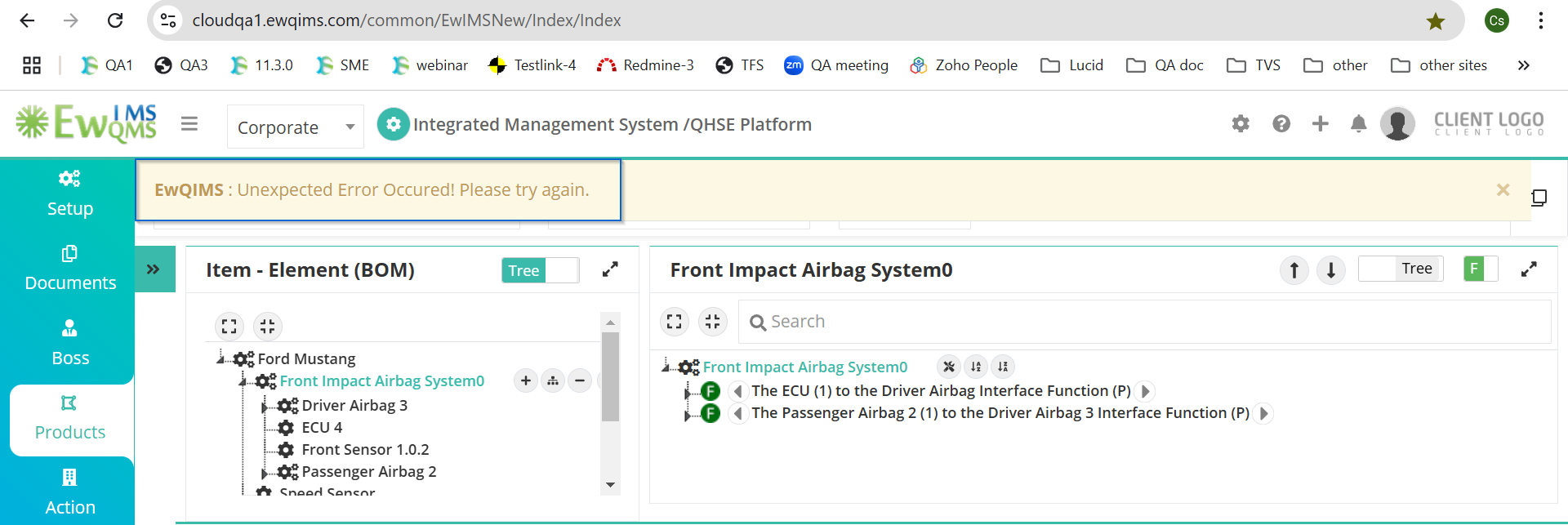
Files
Actions
#1
Updated by Kirubakaran chandran 2 months ago
- File clipboard-202502112035-wnjwn.png clipboard-202502112035-wnjwn.png added
- File clipboard-202502112035-sf1bk.png clipboard-202502112035-sf1bk.png added
- Subject changed from When new control methods are added on the Risk page, they are displayed in the Action Status Master Table to Issue with Alert Message in "Make a Child" Pop-Up When parent BOM Items are unchecked
- Description updated (diff)
- Steps To Reproduce updated (diff)
Updated by chitra Kalangiam 12 days ago
- Status changed from Fixed in Dev to Resolved
Updated by Kirubakaran chandran 12 days ago
- Status changed from Resolved to Closed
Actions