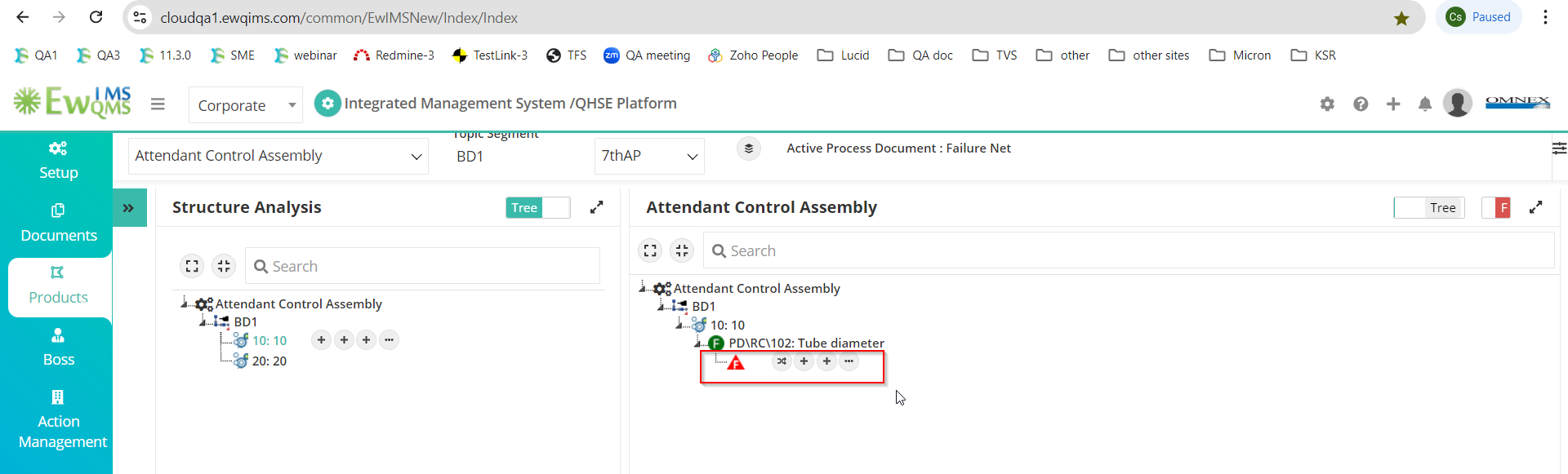Actions
Bug #28176
closedProcess VDA: Failure Page unable to edit the empty failure
Start date:
05/22/2024
Due date:
% Done:
0%
Estimated time:
Steps To Reproduce:
1. Login as AQuA Pro Module Administrator
2. Click on the EWQIMS icon and select EVAV NPD/APQP Platform
3. Click on the Products(Aqua Pro) menu
4. Click on the process VDA menu
5. Click on the Failure Analysis menu
6. Select the Production Item
7.Select segment and click on done button
8.Add charcter and WEF (without selecting "Map to Existing Failure)
9. Refresh the page and Expand character Empty usage displayed
10.Right click on Empty failure and select Edit and press enter
11.Observe the result
MODULES:
VDA
Build Cycle:
Cycle 1
Customer:
Issue Dependency:
Process Failure
Dev Commitment to Resolve in::
Description
Process VDA: failure page unable to edit the empty failure
Refer TC: http://14.194.186.13:8080/testlink/ltx.php?item=exec&feature_id=47238&build_id=47
Files
Actions