Bug #28176
closedProcess VDA: Failure Page unable to edit the empty failure
0%
1. Login as AQuA Pro Module Administrator
2. Click on the EWQIMS icon and select EVAV NPD/APQP Platform
3. Click on the Products(Aqua Pro) menu
4. Click on the process VDA menu
5. Click on the Failure Analysis menu
6. Select the Production Item
7.Select segment and click on done button
8.Add charcter and WEF (without selecting "Map to Existing Failure)
9. Refresh the page and Expand character Empty usage displayed
10.Right click on Empty failure and select Edit and press enter
11.Observe the result
Description
Process VDA: failure page unable to edit the empty failure
Refer TC: http://14.194.186.13:8080/testlink/ltx.php?item=exec&feature_id=47238&build_id=47
Files
Updated by Manivannan Uppiliappan about 1 year ago
- Status changed from New to Open
- Assignee changed from chitra Kalangiam to Navyasri Govindu
Updated by Manivannan Uppiliappan about 1 year ago
- Assignee changed from Navyasri Govindu to Manoj Kumar
Updated by Manoj Kumar about 1 year ago
- Status changed from Open to Fixed in Dev
Updated by Shankar Narayanan 12 months ago
- Project changed from SP 11.2.0.15 Patches to SP 11.2.0.16 Patches
Updated by Manoj Kumar 10 months ago
- Status changed from Fixed in Dev to Resolved
Updated by Kirubakaran chandran 10 months ago
- File clipboard-202408221122-3khn4.png clipboard-202408221122-3khn4.png added
- Status changed from Resolved to Not Resolved
Process VDA: failure page unable to edit the empty failure Not Fixed
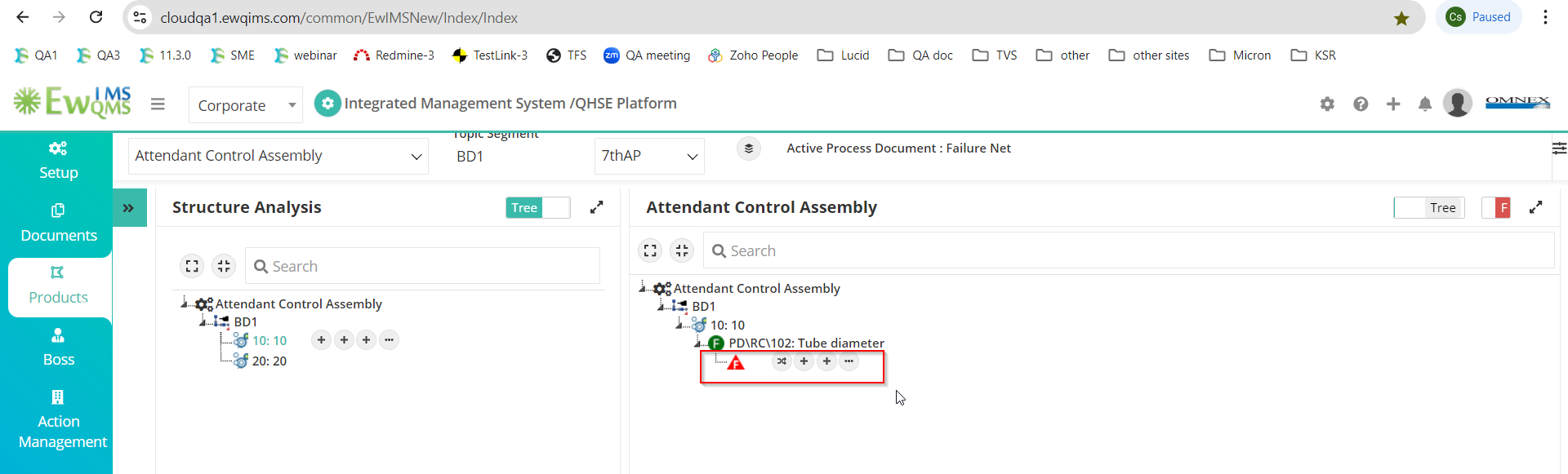
Updated by Manoj Kumar 10 months ago
- Status changed from Not Resolved to Fixed in Dev
Updated by Manoj Kumar 10 months ago
- Status changed from Fixed in Dev to Resolved
Updated by Kirubakaran chandran 6 months ago
- Status changed from Resolved to Closed
After adding and switch to failure empty failure not displayed