Actions
Feature/Enhancement #30709
openRequirement Document : Duplicate Records After Changing Requirement Type and Performing Group By
Start date:
05/09/2025
Due date:
% Done:
0%
Estimated time:
Steps To Reproduce:
1.Log into RFD
2.Select Requirement document
3.Select a record
4.Choose a requirement type
5.Change it into another one
6.Perform group by
7.Please observe
MODULES:
RFD
Build Cycle:
Cycle 1
Customer:
Issue Dependency:
Dev Commitment to Resolve in::
Description
If we first select one requirement type and then change it to another, performing a group by operation causes the same record to appear twice—one under each requirement type.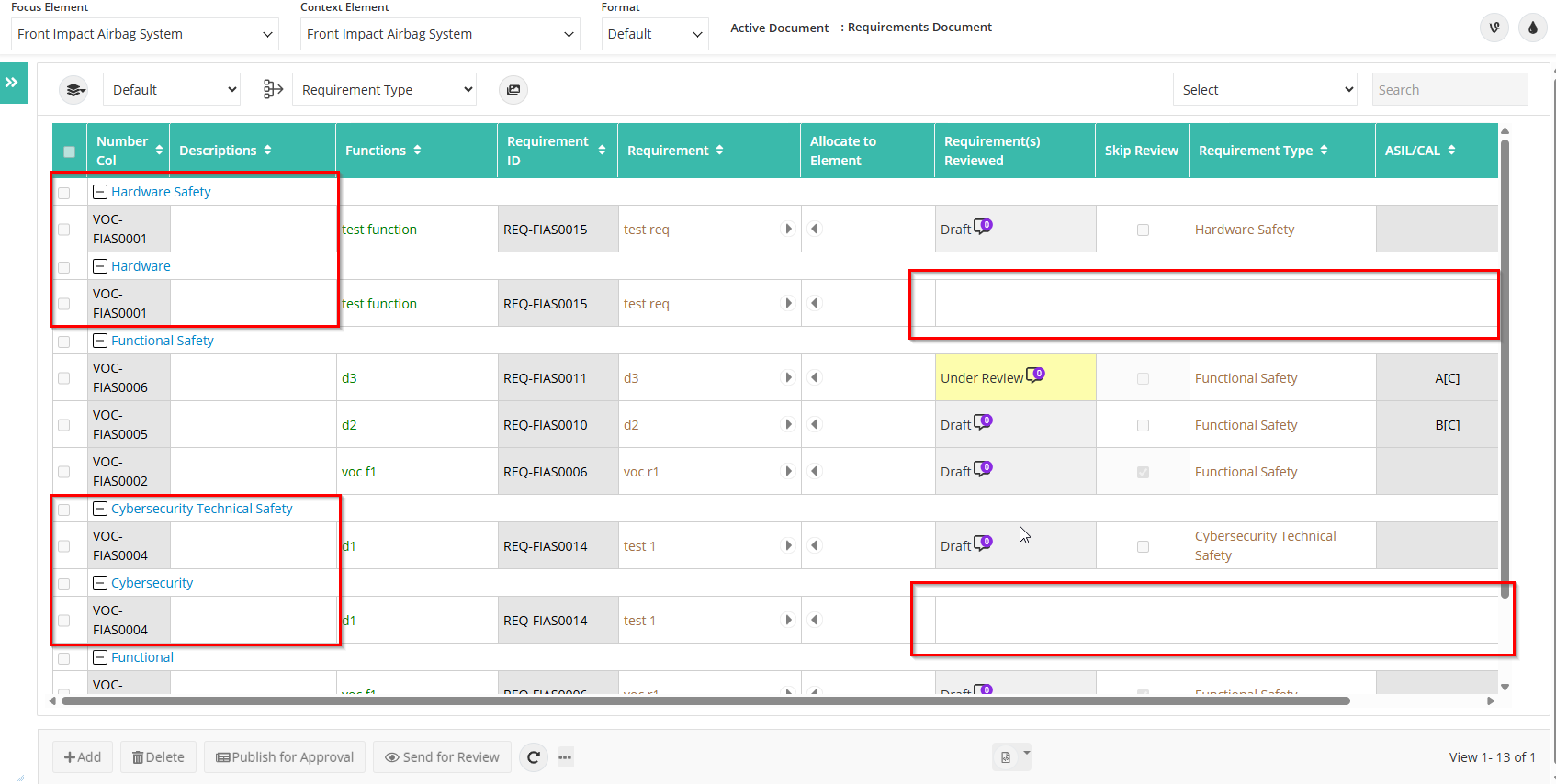
Files
Actions