Actions
Bug #30631
closedUnbale to select the Process Item Function in table view
Start date:
04/25/2025
Due date:
% Done:
0%
Estimated time:
Steps To Reproduce:
1. Login as AQuA Pro Module Administrator
2. Click on the EWQIMS icon and select EVAV NPD/APQP Platform
3. Click on the Products(Aqua Pro) menu
4. Click on the Process VDA menu
5. Click on Function Analysis
6. Select the Production Item and select segment and click on done button
7. Map PIF against Character
8. Open Master table
9. Observe the result
MODULES:
VDA
Build Cycle:
Cycle 1
Customer:
Issue Dependency:
Dev Commitment to Resolve in::
ISSUE TYPE:
Description
Unbale to select the Process Item Function in table view, when select 2nd time
Process item function data is not displayed properlly (Mapped character is not shown in table)

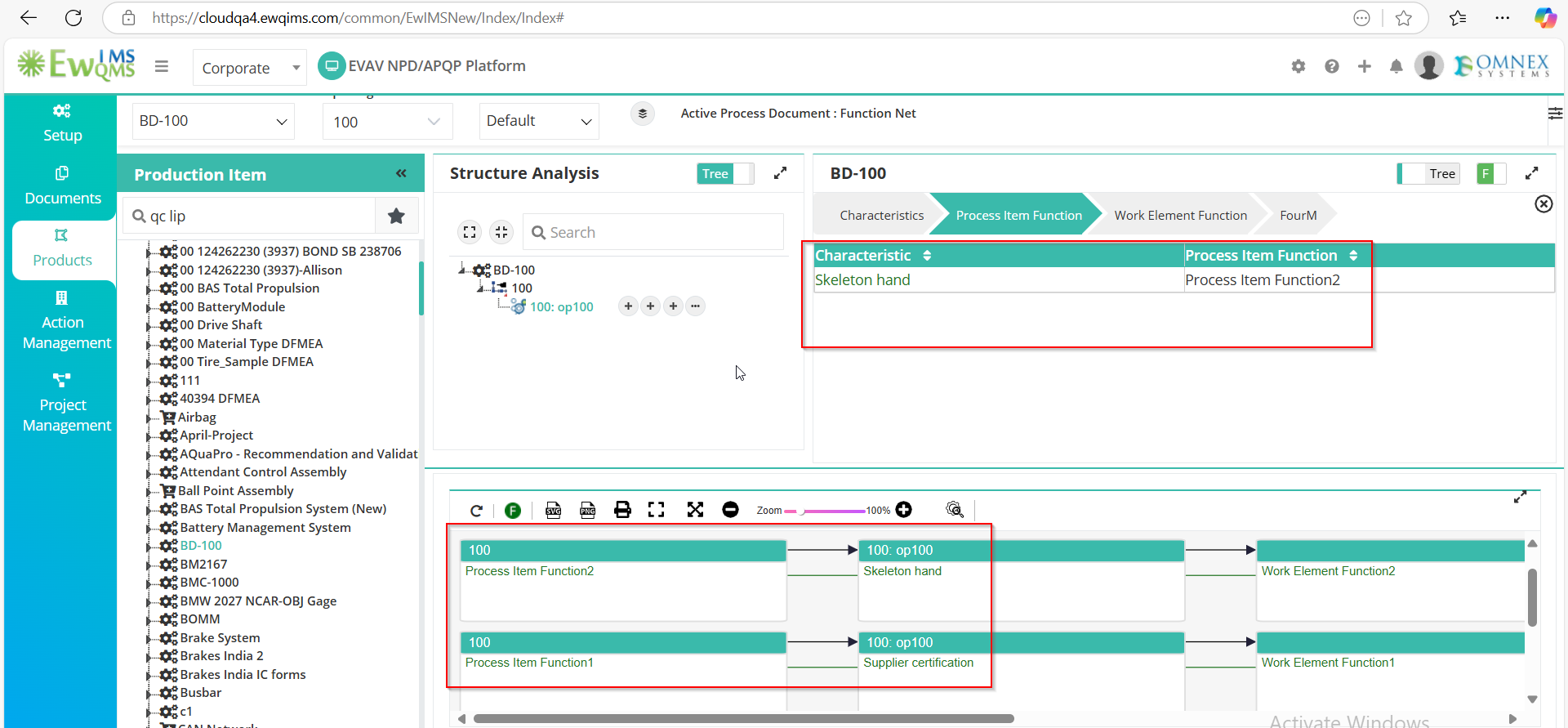
Files
Updated by Kirubakaran chandran about 1 month ago
- File clipboard-202504252320-1zcqs.png added
- Description updated (diff)
Updated by Kirubakaran chandran about 1 month ago
- File deleted (
clipboard-202504252315-t8rqf.png)
Updated by Kirubakaran chandran about 1 month ago
- File deleted (
clipboard-202504252320-1zcqs.png)
Updated by Kirubakaran chandran about 1 month ago
- File deleted (
clipboard-202504252316-rs78v.png)
Actions
#5
Updated by Kirubakaran chandran about 1 month ago
- File clipboard-202504252322-zhjug.png clipboard-202504252322-zhjug.png added
- File clipboard-202504252322-axbgu.png clipboard-202504252322-axbgu.png added
- Description updated (diff)
Updated by Reng Raj about 1 month ago
- Status changed from New to Open
- Assignee changed from chitra Kalangiam to Manivannan Uppiliappan
Updated by Manivannan Uppiliappan about 1 month ago
- Status changed from Open to Resolved
Updated by Kirubakaran chandran 30 days ago
- Status changed from Resolved to Closed
Facing other issue, added anew Bug #30694
Actions