Actions
Feature/Enhancement #30584
openP-Diagram & Block Diaram: Elements Shown as Out of Scope in P-Diagram and All the elements were added under a single element in Block Diagram. (Refer Description)
Start date:
04/22/2025
Due date:
% Done:
0%
Estimated time:
Steps To Reproduce:
1.Log into FST
2.Select fsr
3.Select pi
4.Select add/remove button and add elements
5.Go to P diagram
6. Go to Block Diagram.
6.Please observe the result.
MODULES:
FST
Build Cycle:
Cycle 1
Customer:
Issue Dependency:
Dev Commitment to Resolve in::
Description
- Elements added from other pages using Add/Remove button are displayed as out of scope in the P-Diagram if viewed before configuring the Block Diagram.
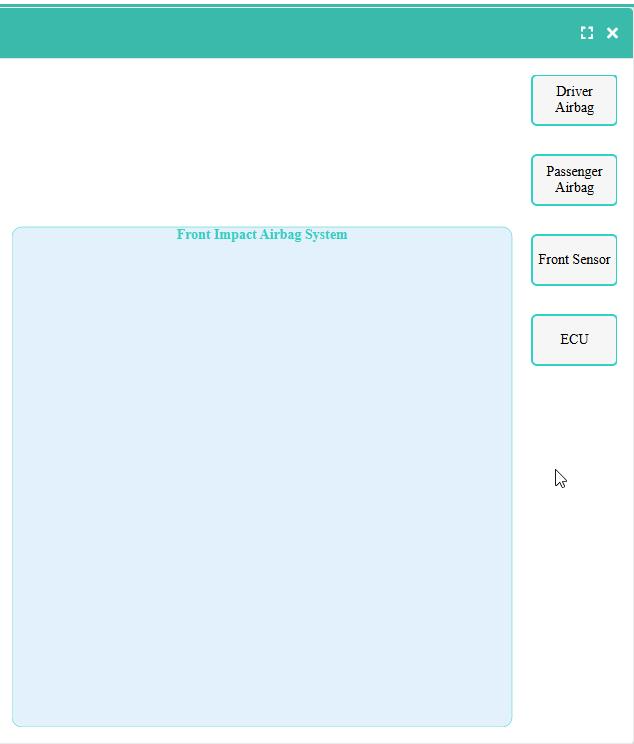
- Added the element from other pages and navigated to the Block Diagram; however, all the elements were added under a single element.
Files
Actions