Actions
Feature/Enhancement #30584
openP-Diagram & Block Diaram: Elements Shown as Out of Scope in P-Diagram and All the elements were added under a single element in Block Diagram. (Refer Description)
Start date:
04/22/2025
Due date:
% Done:
0%
Estimated time:
Steps To Reproduce:
1.Log into FST
2.Select fsr
3.Select pi
4.Select add/remove button and add elements
5.Go to P diagram
6. Go to Block Diagram.
6.Please observe the result.
MODULES:
FST
Build Cycle:
Cycle 1
Customer:
Issue Dependency:
Dev Commitment to Resolve in::
Description
- Elements added from other pages using Add/Remove button are displayed as out of scope in the P-Diagram if viewed before configuring the Block Diagram.
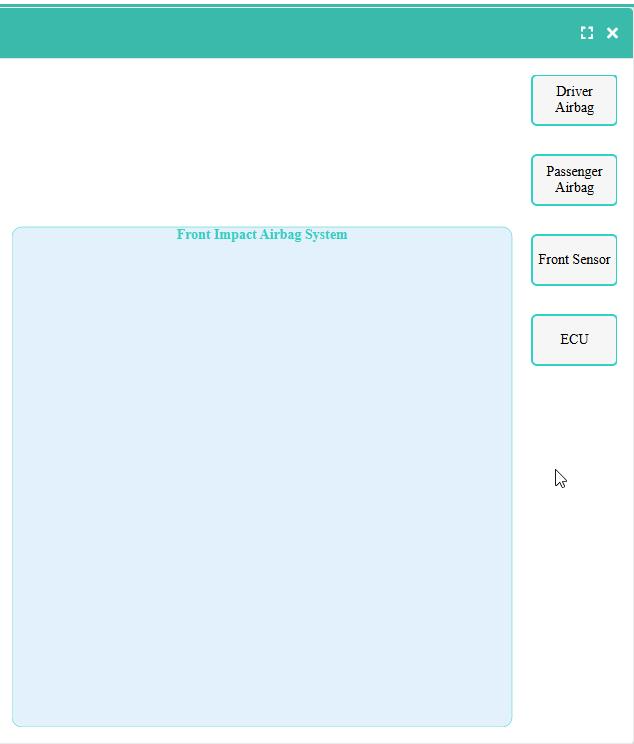
- Added the element from other pages and navigated to the Block Diagram; however, all the elements were added under a single element.
Files
Updated by Gopinath Ramamoorthy about 1 month ago
- File 70.png 70.png added
- Subject changed from P-Diagram : Elements Shown as Out of Scope in P-Diagram to P-Diagram & Block Diaram: Elements Shown as Out of Scope in P-Diagram and All the elements were added under a single element in Block Diagram. (Refer Description)
- Description updated (diff)
- Steps To Reproduce updated (diff)
Updated by chitra Kalangiam about 1 month ago
- Assignee changed from chitra Kalangiam to Reng Raj
Updated by chitra Kalangiam 23 days ago
- Tracker changed from Bug to Feature/Enhancement
This instance occurs only in Cloudqa 4 not replicating in the local or other client server. We tried and verified by Cloudqa4 DB also but not replicating. So, holding this for this release and will consider later.
Actions