Bug #30543
closedDelete Flow Up and Flow Down Issues
0%
1.Login as AQuA Pro Module Administrator
2.Click on the EWQIMS icon and select EVAV NPD/APQP Platform
3.Click on the Products(Aqua Pro) menu
4.Click on the Design VDA menu
5.Click on the Functional Analysis menu
6.Select the Production Item
7.Click on focus element (LHS)
8.Select Function (RHS)
9.Right Click on Diagrammatic View(Flow up function)
10.Select Delete flow up
10.Observe the result
Description
Delete Flow Up and Flow Down Issues:
Issue 1: "Delete Flow Up" and "Delete Flow Down" are not responding when multiple requirements are associated with the same function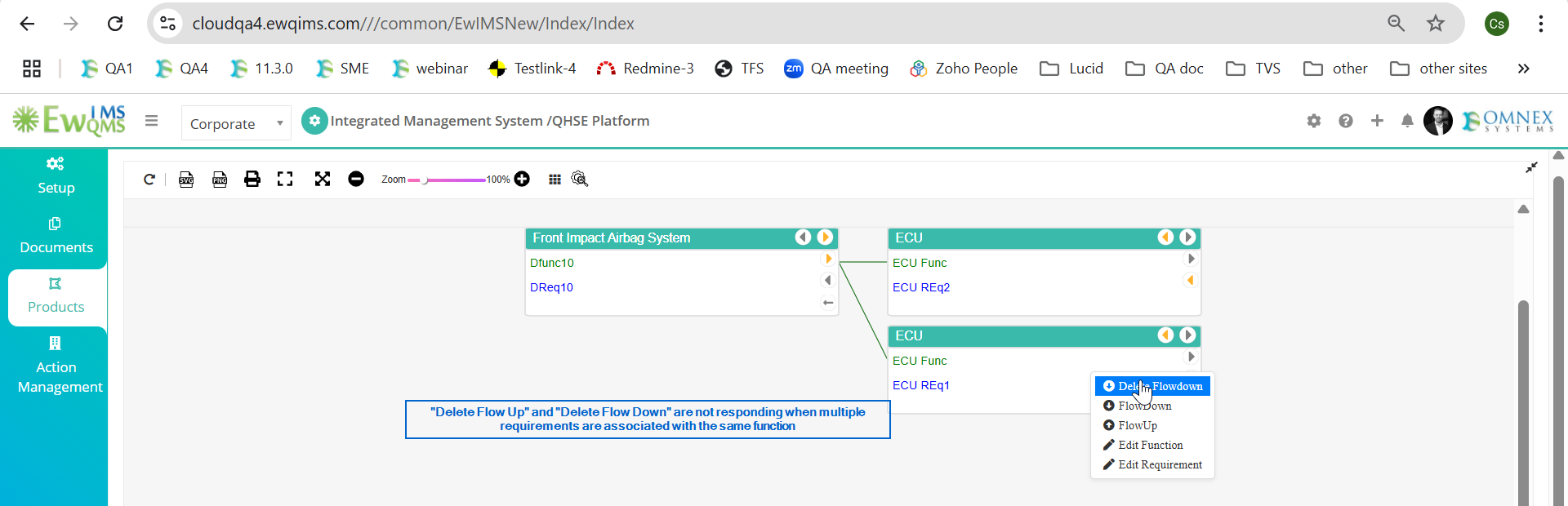
Issue 2: "Delete Flow Up" is not responding when a flow down requirement is added.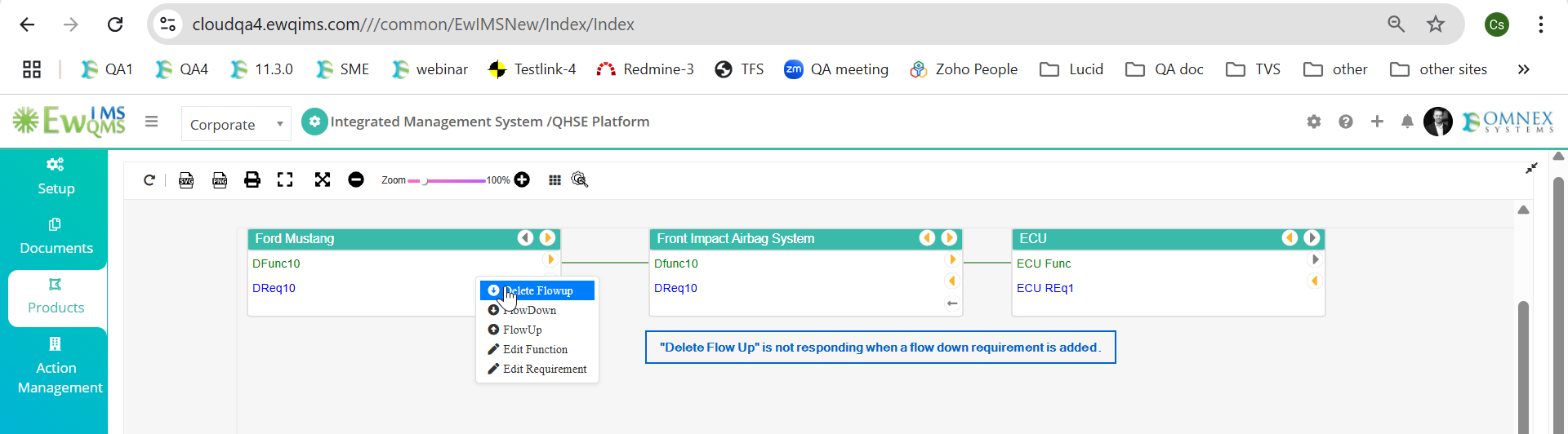
Issue 3: The selected flow down is not deleted when multiple flow downs are added. When deleting the second flow down, the system deletes the first one instead.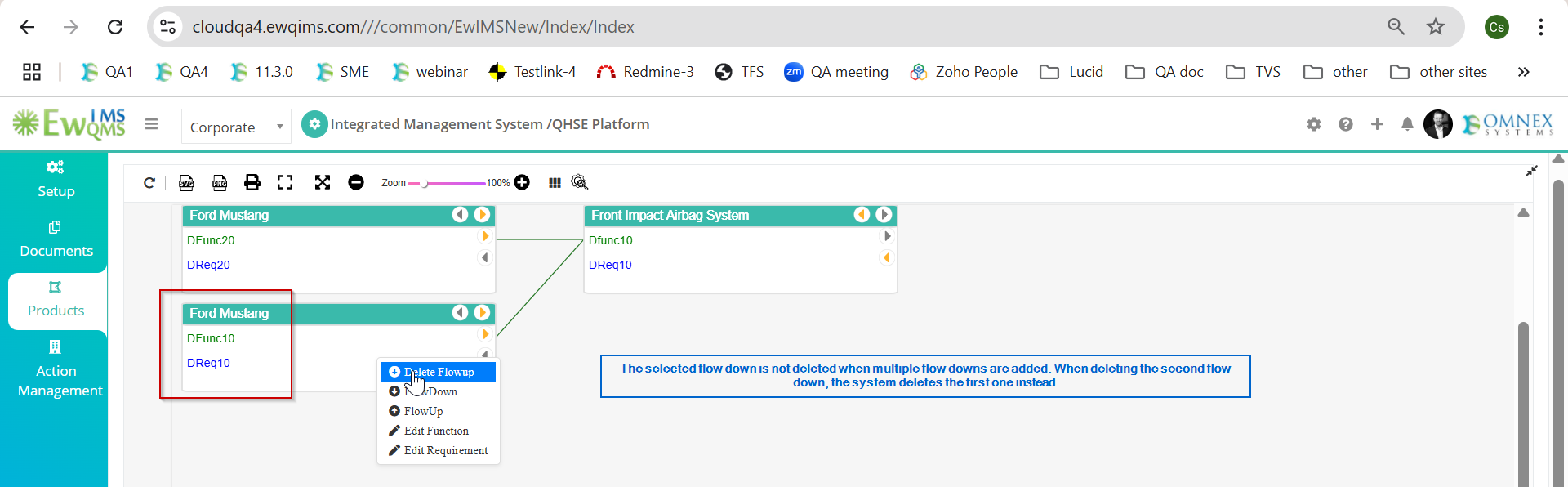

Files