Actions
Bug #30527
closedExisting requirements and failures are not displayed in the tree view when adding a design cause.
Start date:
04/07/2025
Due date:
% Done:
0%
Estimated time:
Steps To Reproduce:
1. Login as AQuA Pro Module Administrator
2. Click on the Products Tab and select Design VDA Menu.
3. Select the Failure Analysis menu
4. Select a Production Item
5. Add Failure and Design Cause/Flow down failure
6. Observe the result
MODULES:
VDA
Build Cycle:
Cycle 1
Customer:
Issue Dependency:
Retest Required
Dev Commitment to Resolve in::
Description
Existing requirements and failures are not displayed in the tree view when adding a design cause.
Edit Risk and Optimization pop window Data is not displayed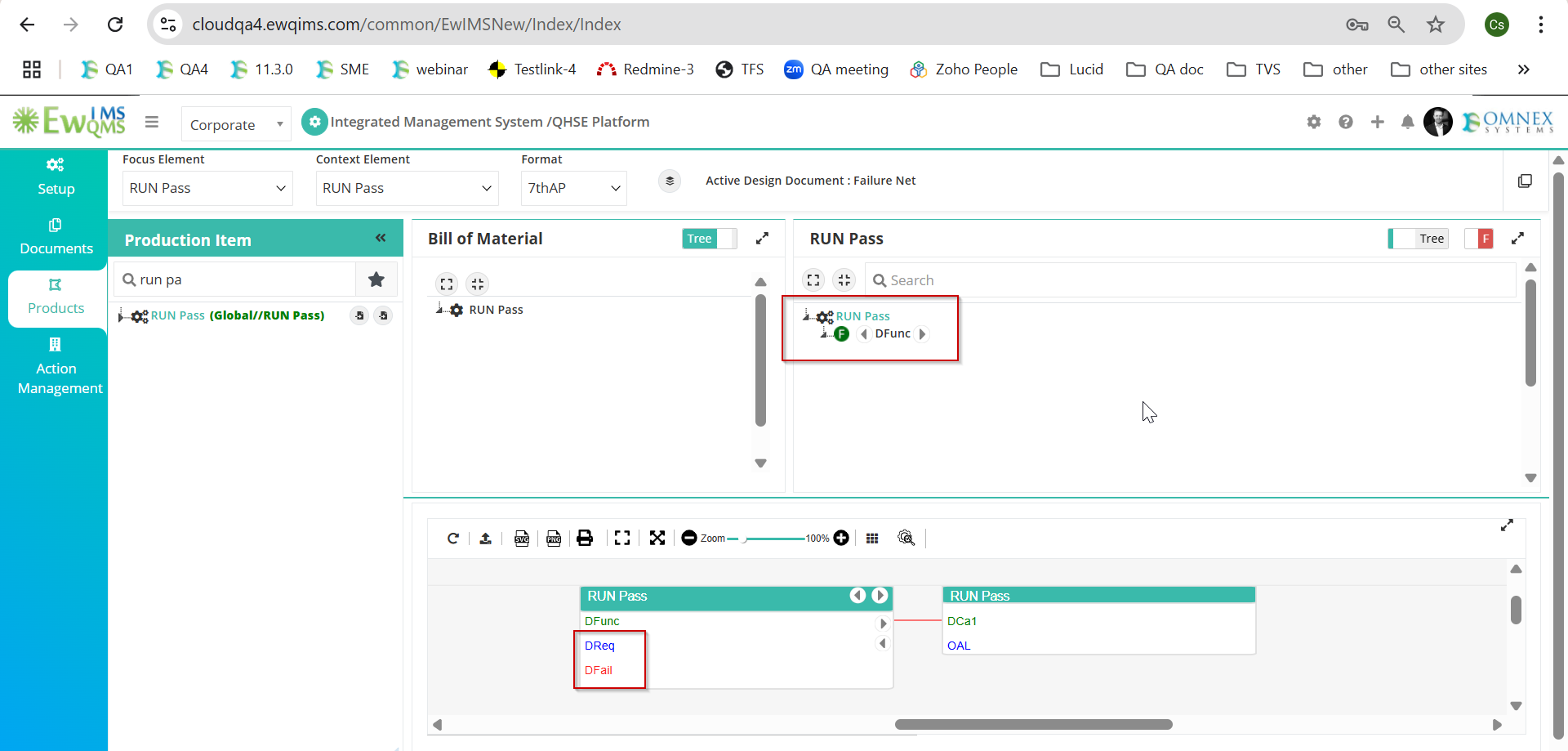
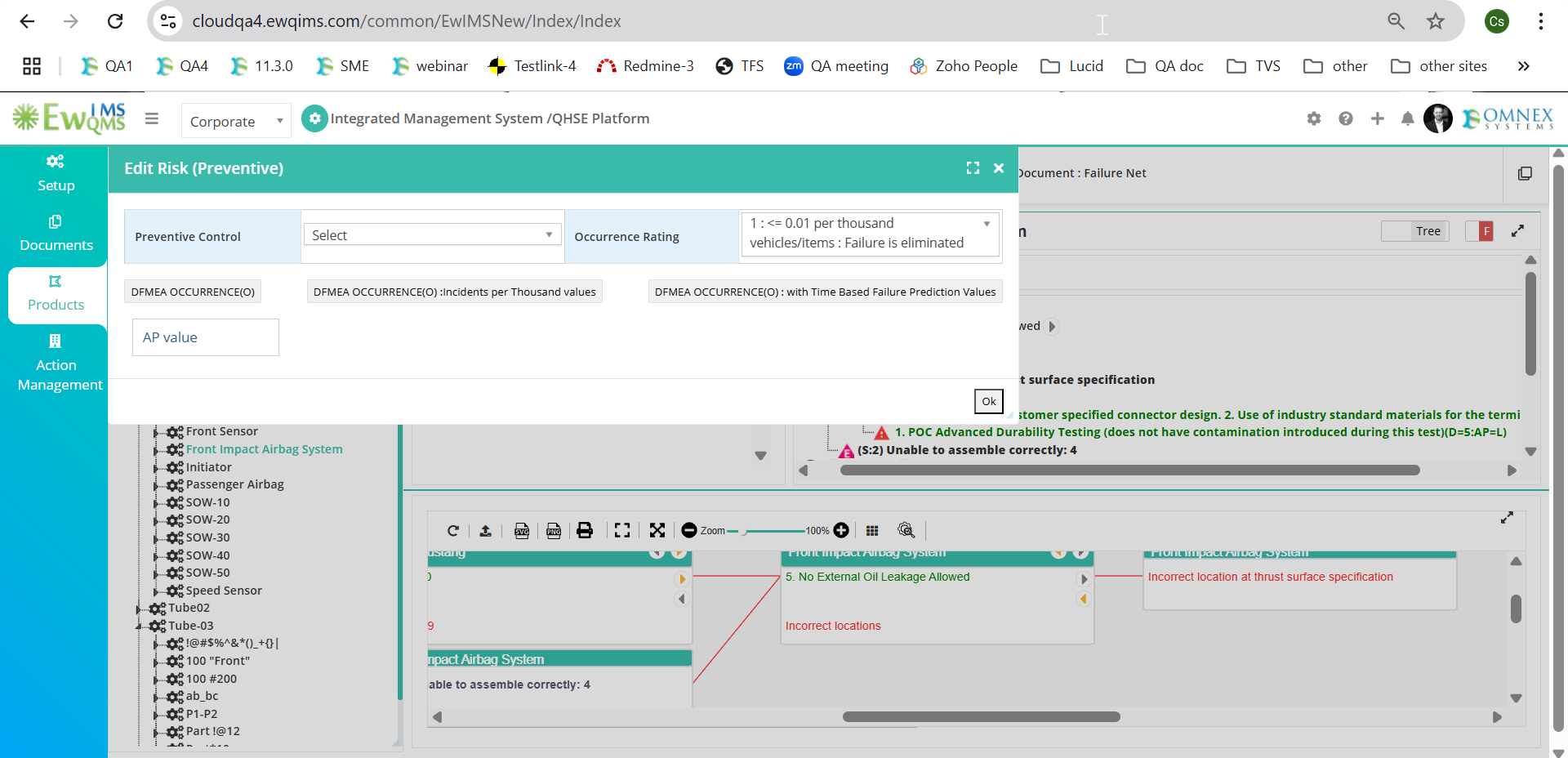
Files
Updated by Kirubakaran chandran 13 days ago
- File clipboard-202504071620-zgivj.png clipboard-202504071620-zgivj.png added
- Description updated (diff)
Updated by Kirubakaran chandran 11 days ago
- Issue Dependency set to Retest Required
Updated by Kirubakaran chandran 3 days ago
- Status changed from Resolved to Closed
Issue verified in SP 11.3.2.2 and closed
Actions