Actions
Bug #30457
closed"Show Character" context menu is not responding the second time I select it.
Start date:
03/28/2025
Due date:
% Done:
0%
Estimated time:
Steps To Reproduce:
1. Login Aqua pro module admin
2. Click on Product
3. Expand Design VDA
4. Select Step2: Structure analysis
5. Expand Global and Select PI
6. Right Click on BOM and Slect Show character/New charater
7. Observe the result
MODULES:
VDA
Build Cycle:
Cycle 1
Customer:
Issue Dependency:
Bug #30439 (Retest Required)
Dev Commitment to Resolve in::
Description
"Show Character" context menu is not responding the second time I select it.
EwQIMS-10703 : Show Character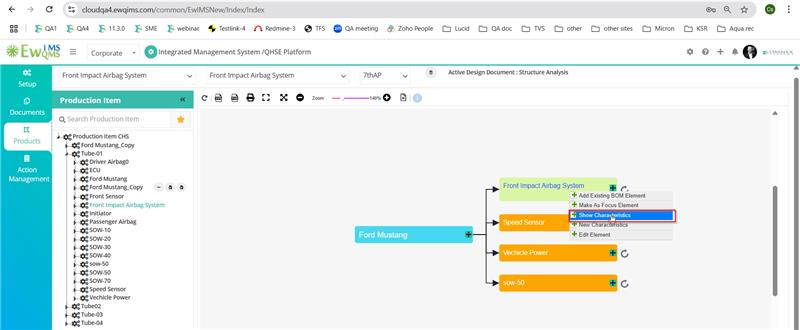
Incorrect PCID Display: After refreshing, the same PCID values are displayed in the Description column.
Name Column sorting should be add
EwQIMS-55161 : Sorting 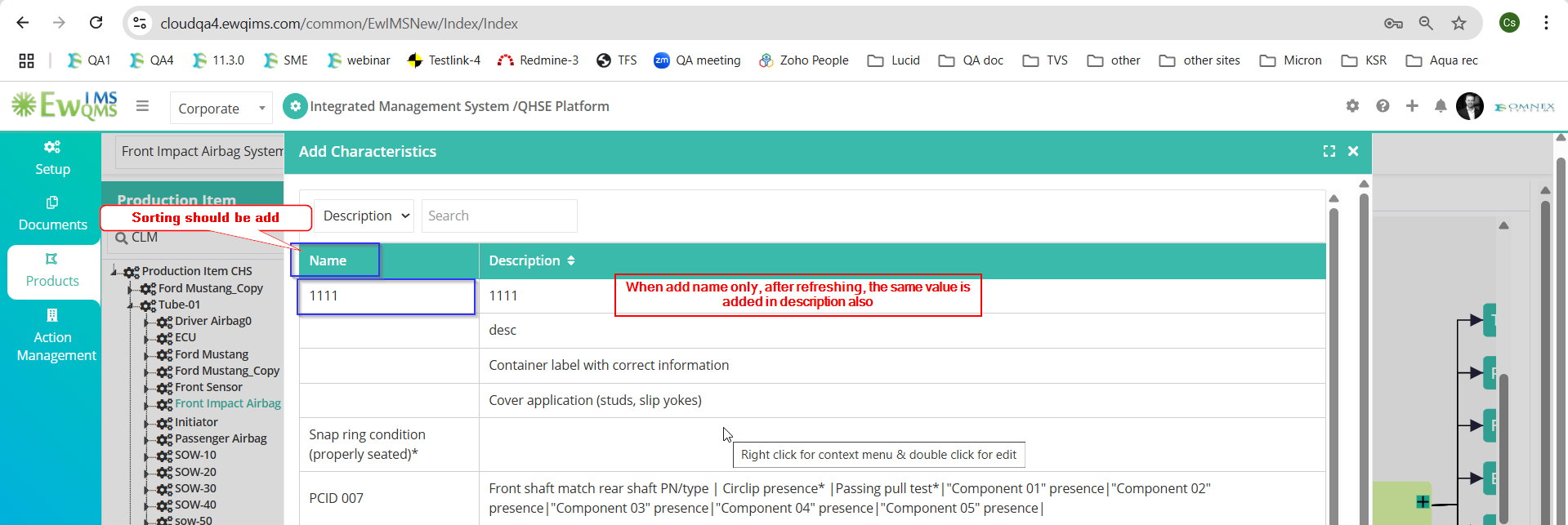
Files
Updated by Manivannan Uppiliappan 25 days ago
- Status changed from New to Open
- Assignee changed from chitra Kalangiam to Manivannan Uppiliappan
Updated by Manivannan Uppiliappan 24 days ago
- Status changed from Open to Fixed in Dev
Updated by Manivannan Uppiliappan 21 days ago
- Status changed from Fixed in Dev to Resolved
Updated by Kirubakaran chandran 12 days ago
- Issue Dependency changed from Bug #30439 to Bug #30439 (Retest Required)
Updated by Kirubakaran chandran 4 days ago
- Status changed from Resolved to Closed
Issue verified in SP 11.3.2.2 and closed
Actions