Actions
Bug #30439
closedDuplicate Characters: Characters are getting duplicated when selecting Show Characteristic multiple times. | same PCID values are displayed in the Description column
Start date:
03/25/2025
Due date:
% Done:
0%
Estimated time:
Steps To Reproduce:
1. Login Aqua pro module admin
2. Click on Product
3. Expand Design VDA
4. Select Step2: Structure analysis
5. Expand Global and Select PI
6. Right Click on BOM and Slect Show character/New charater
7. Observe the result
MODULES:
VDA
Build Cycle:
Cycle 1
Customer:
Issue Dependency:
Retest required
Dev Commitment to Resolve in::
Description
Duplicate Characters: Characters are getting duplicated when selecting Show Characteristic multiple times.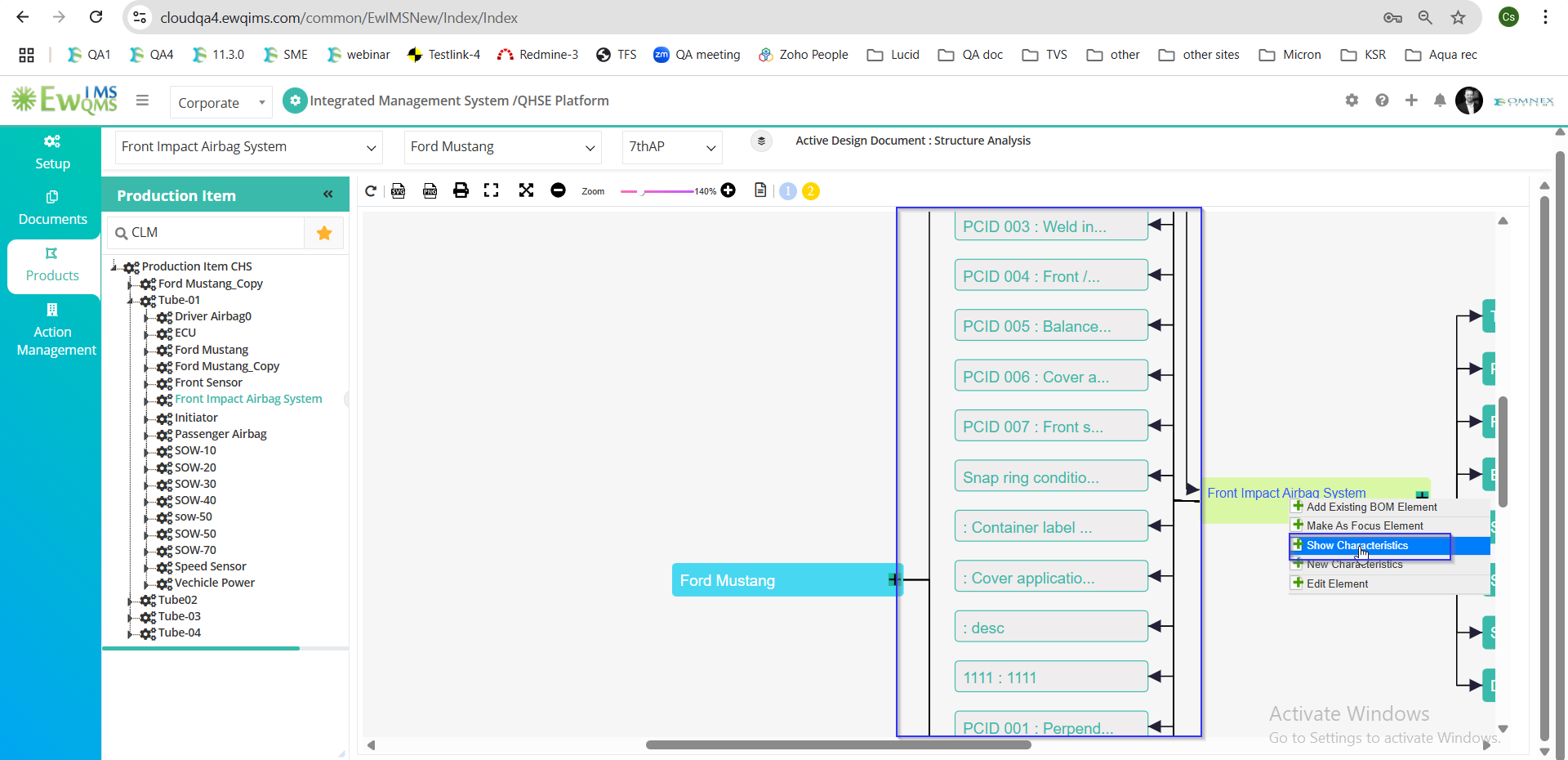
Incorrect PCID Display: After refreshing, the same PCID values are displayed in the Description column.
Name Column sorting should be add
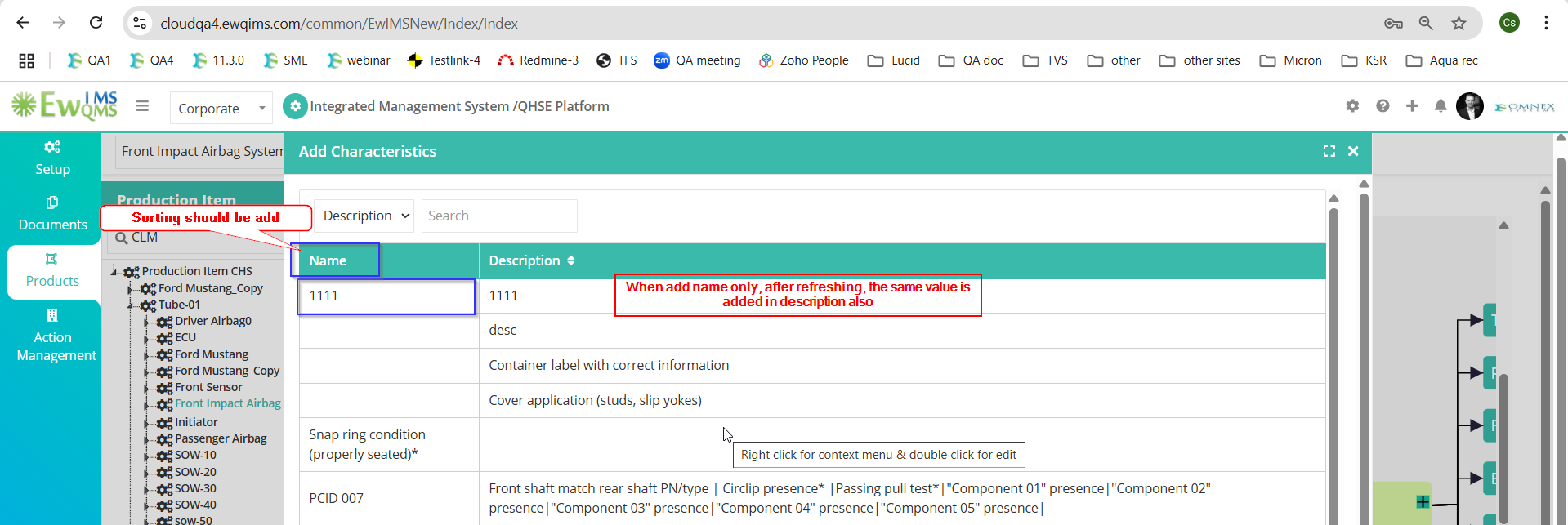
Files
Actions