Actions
Bug #30428
closedSend for Review - External Reviewers name appears as 'Administrator' under Review Summary
Start date:
03/24/2025
Due date:
% Done:
0%
Estimated time:
Steps To Reproduce:
1.Log into RFD
2.Select Requirement document
3.Select a requirement and send it for Review
4.Select a corporate reviewer and external reviewer
5.Go to actions tab
6.Click on the Review summary icon
7.Please observe
MODULES:
RFD
Build Cycle:
Cycle 1
Customer:
Issue Dependency:
Dev Commitment to Resolve in::
Description
I selected an external reviewer and sent the document for review, but under the Review Summary, instead of displaying the external reviewer's name, the system shows 'Administrator.' 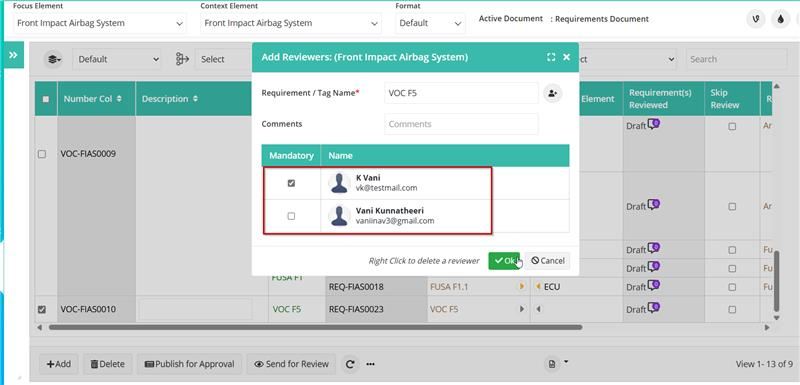
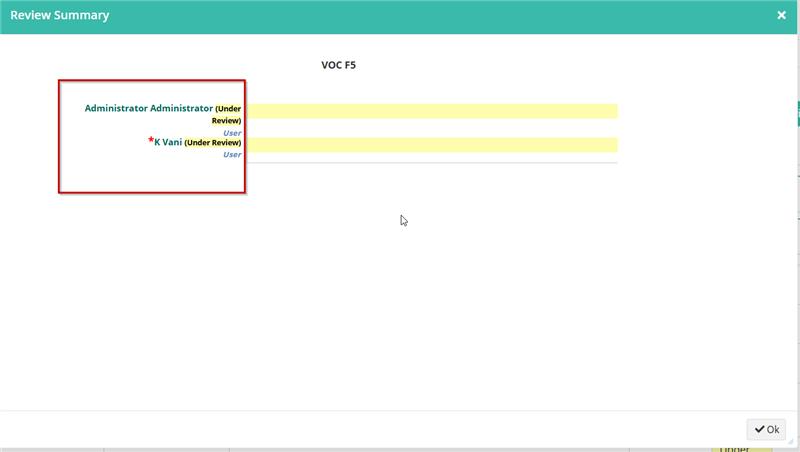
Files
Updated by Manivannan Uppiliappan 28 days ago
- Status changed from New to Open
- Assignee changed from chitra Kalangiam to Radhi Madhavan
Updated by Radhi Madhavan 20 days ago
- Status changed from Fixed in Dev to Resolved
Updated by Vani Kunnatheri about 8 hours ago
- Status changed from Resolved to Closed
Actions