Actions
Bug #30374
closedUnable to edit Detection control method in Design VDA Failure Tree
Start date:
03/17/2025
Due date:
% Done:
0%
Estimated time:
Steps To Reproduce:
1. Login as AQuA Pro Module Administrator
2. Click on the Products Tab and select Design VDA Menu.
3. Select the Failure Analysis menu
4. Select a Production Item
5. Click on DFMEA icon
6. Add Detection control method (without rating)
7. Close DFMEA popup
8. Right click on Optimization (Detection)
9. Select Edit and change the vale/Data
10. Click on ok
11. Obsevre the result
MODULES:
VDA
Build Cycle:
Cycle 1
Customer:
Issue Dependency:
Retest Required
Dev Commitment to Resolve in::
Description
Issue Description: If the Detection Control Method is added to the DFMEA table without a detection rating, and the user assigns a rating or edits the Detection Control Method in the Failure Tree page, the system displays an alert message.
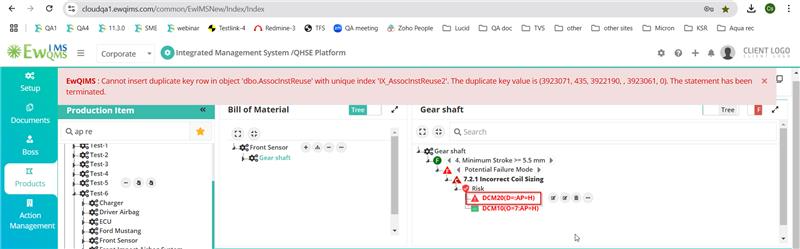
Files
Updated by Reng Raj about 1 month ago
- Status changed from New to Open
- Assignee changed from chitra Kalangiam to Manoj Kumar
Updated by Manoj Kumar 28 days ago
- Assignee changed from Manoj Kumar to Radhi Madhavan
Updated by Radhi Madhavan 19 days ago
- Status changed from Fixed in Dev to Resolved
Updated by Kirubakaran chandran 11 days ago
- Issue Dependency set to Retest Required
Updated by Kirubakaran chandran 3 days ago
- Status changed from Resolved to Closed
Issue verified in SP 11.3.2.2 and closed
Actions