Actions
Bug #30355
openSend for Review - Add Reviewer' Popup Not Loading After Selecting Functional Safety and Architectural Requirements
Start date:
03/13/2025
Due date:
% Done:
0%
Estimated time:
Steps To Reproduce:
1.Log into RFD
2.Select Requirement document
3.Select Configure reviewers option
4.Configure reviewers for functional safety
5.Select an architectural requirement and functional safety requirement
6.Click on send for Review button
7.Please observe
MODULES:
RFD
Build Cycle:
Cycle 1
Customer:
Issue Dependency:
Dev Commitment to Resolve in::
Description
I configured a reviewer for the functional safety requirement type, then selected a functional safety requirement along with an architectural requirement (generated from the block diagram) and attempted to send it for review. However, the 'Add Reviewer' popup is not loading.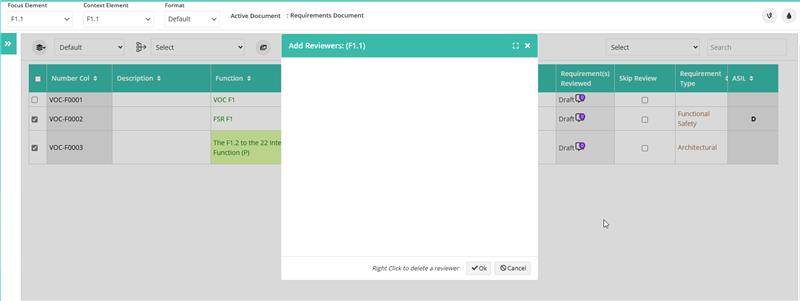
Files
Actions