Actions
Bug #30145
openCybersecurity concept - 'Allocate' Context Menu Enabled Without Requirement or Requirement ID and pulls all the records to Technical Requirements page
Start date:
02/03/2025
Due date:
% Done:
0%
Estimated time:
Steps To Reproduce:
1.Log into cybersecurity
2.Select the Concept page
3.Insert a requirement branch
4.Double click and open the requirement dropdown
5.Without selecting a value , try to allocate
MODULES:
CYBER SECURITY
Build Cycle:
Cycle 4
Customer:
Issue Dependency:
Dev Commitment to Resolve in::
How do we missed in Testing ?:
Description
When clicking the 'Requirement' field in the Concepts page and leaving the dropdown without selecting a value, the 'Allocate' context menu becomes enabled, allowing the user to allocate without specifying a requirement or requirement ID.
After the page is refreshed, the entire record disappears due to the absence of a value in the requirement field.
It also pulls all the requirements to Technical Requirements page.
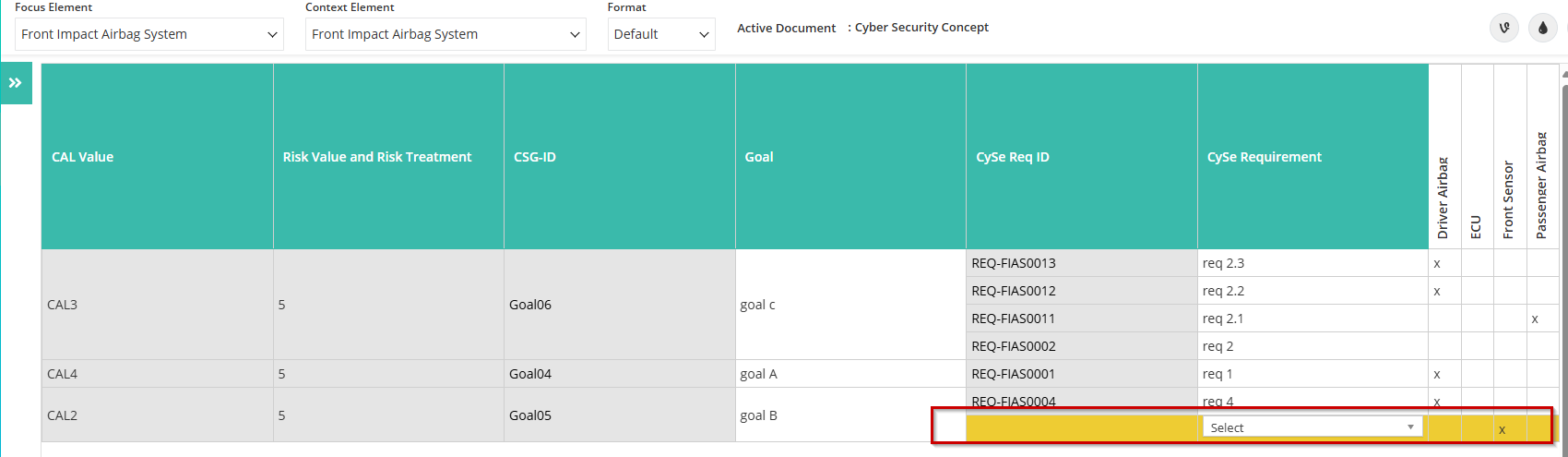
Files
Updated by Vani Kunnatheri 4 months ago
- Subject changed from Cybersecurity concept - 'Allocate' Context Menu Enabled Without Requirement or Requirement ID to Cybersecurity concept - 'Allocate' Context Menu Enabled Without Requirement or Requirement ID and pulls all the records to Technical Requirements page
- Description updated (diff)
Updated by chitra Kalangiam 4 months ago
- Assignee changed from chitra Kalangiam to Radhi Madhavan
Updated by Radhi Madhavan about 2 months ago
- Status changed from Fixed in Dev to Resolved
Actions