Actions
Bug #29729
closedAqua pro hyper link not is working
Start date:
12/03/2024
Due date:
% Done:
0%
Estimated time:
Steps To Reproduce:
1.Goto EwQIMS Site
2.Login as AQuAPro Module Admin User
3.Navigate to AQuAPro Module
4.Goto AQuAPro Tab and Click on Main Menu
5.Expand the Global Tree and Select any PI
6.Click the Design/Process Document Menu Tab at the Bottom Left Menu
7.Select any Document and Right-Click on it to Select the Open/Export/Count option to Open the Document
8.In the Document, add Aqua pro hyper link
9.Press Alt+Select
10.Observe the result
MODULES:
AQUAPRO
Build Cycle:
Cycle 1
Customer:
Issue Dependency:
Dev Commitment to Resolve in::
Description
Aqua pro link is not working
Refer TC: https://testlink.ewqims.net/linkto.php?tprojectPrefix=EwQIMS&item=testcase&id=EwQIMS-3450
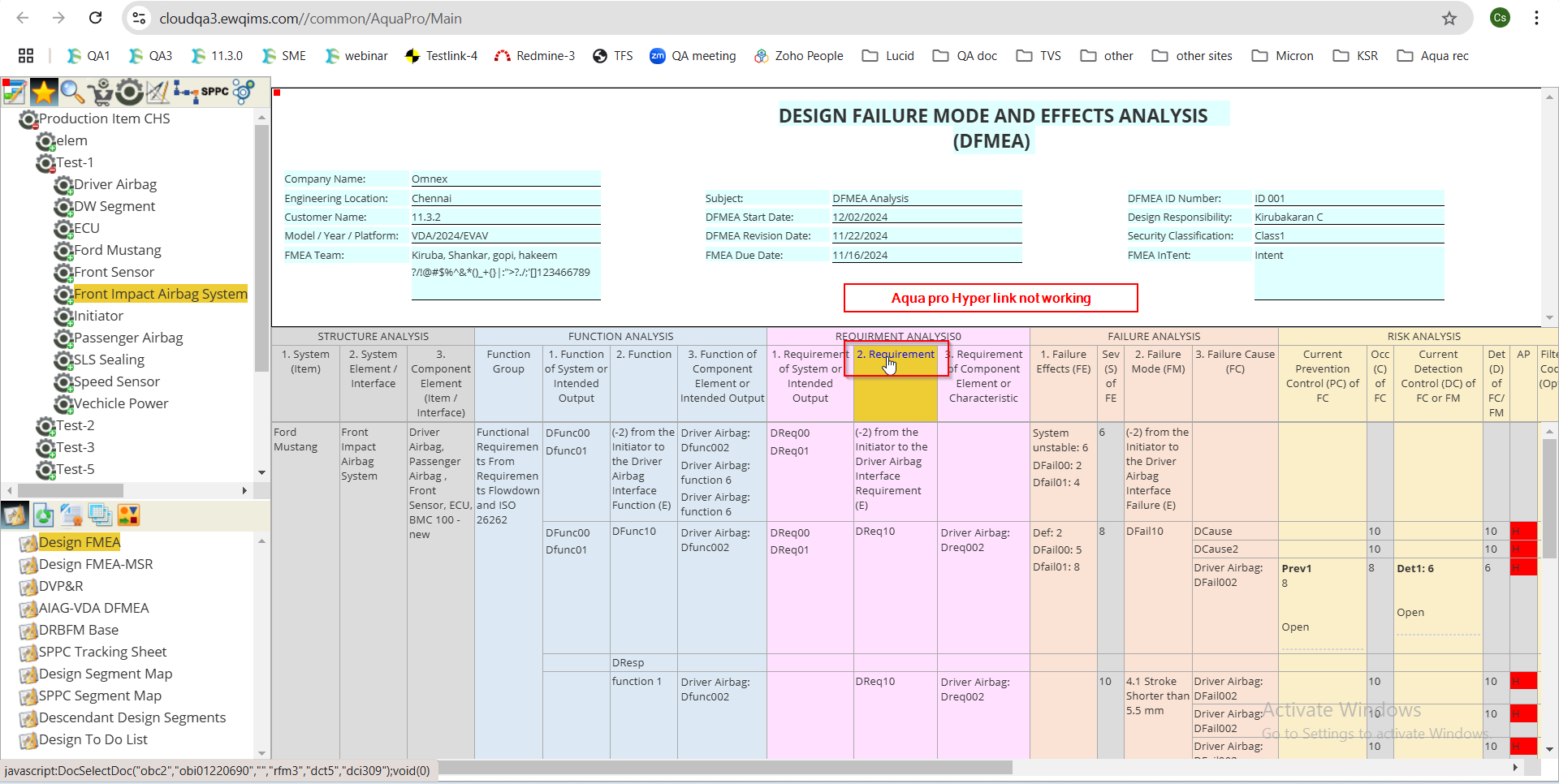
Files
Actions