Bug #29332
closedFunction analysis page diagrammatic view is not displayed, when adding the requirement in the table view
0%
1. Login as AQuA Pro Module Administrator
2. Click on the EWQIMS icon and select EVAV NPD/APQP Platform
3. Click on the Products(Aqua Pro) menu->Design AIAG VDA
4. Open Function Analysis
5. Select Production
6. Switch to table View (RHS window)
7. Insert new branch and add Requirement
8. Observe the result
Description
Design VDA: Function analysis page diagrammatic view is not displayed, when adding the requirement in the table view (issue happens only function page) (43)
Issue 2: Failure Page: When adding a new failure against the same function, the added failure does not display. (44, 45)
Files
Updated by Kirubakaran chandran 7 months ago
Updated by Manoj Kumar 7 months ago
- Status changed from Fixed in Dev to Resolved
Updated by Kirubakaran chandran 7 months ago
- File clipboard-202411221050-oi5mz.png clipboard-202411221050-oi5mz.png added
- Status changed from Resolved to Not Resolved
Design VDA: Function analysis page diagrammatic view is not displayed, when adding the requirement in the table view (issue happens only function page) (43) Fixed
Issue 2: Failure Page: When adding a new failure against the same function, the added failure does not display. (44, 45) Not Fixed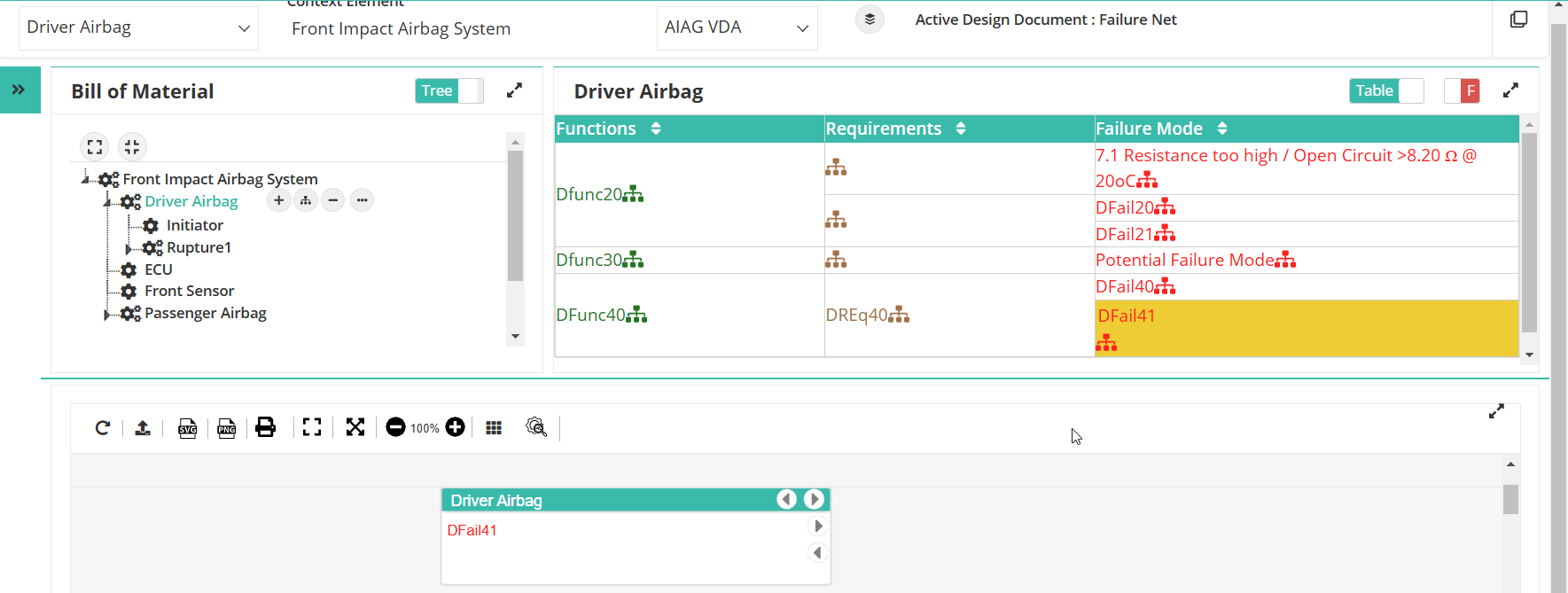
Updated by Manoj Kumar 7 months ago
- Status changed from Not Resolved to Resolved
Updated by Kirubakaran chandran 7 months ago
- Status changed from Resolved to Closed
Design VDA: Function analysis page diagrammatic view is not displayed, when adding the requirement in the table view (issue happens only function page) (43) Fixed
Issue 2: Failure Page: When adding a new failure against the same function, the added failure does not display. (44, 45) Not Resolved Going to add as a New Issue