Actions
Bug #29188
closedRequirement document - A Requirement which is moved to another subsystem is able to send for review from the original voc
Start date:
09/26/2024
Due date:
% Done:
0%
Estimated time:
Steps To Reproduce:
1.Log into RFD
2.Select the Focus element
3.Select a requirement and move it into another subsystem.
4.Send a normal requirement for review (just enable the pop up)
5.Select the moved requirement along with another one using the check box and click on the send for review button
6.Observe the Reviewer selection pop up along with the alert
MODULES:
RFD
Build Cycle:
Cycle 1
Customer:
Issue Dependency:
Dev Commitment to Resolve in::
Description
First, initiate the review process for a standard requirement from the original VOC document. Once that's done, proceed to send the requirement that has been moved to another subsystem for review, ensuring it is accompanied by a regular requirement.
Review status also changes to 'Under Review'
Files
Updated by Manivannan Uppiliappan 8 months ago
- Status changed from Open to Resolved
Updated by Vani Kunnatheri 7 months ago
- File clipboard-202411191049-ybery.png clipboard-202411191049-ybery.png added
- Status changed from Resolved to Not Resolved
checkbox of the function, which is moved to another subsystem enables and so able to send it for review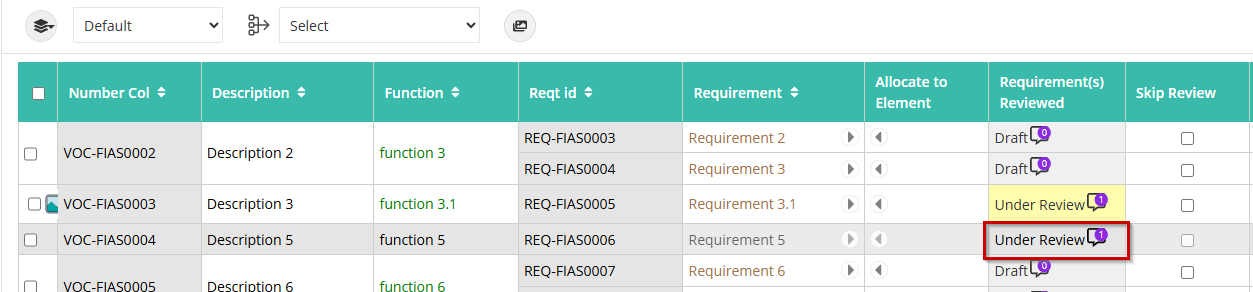
Actions