Actions
Bug #30799
closedStakeholder Requirements - The close button on the 'Add External Review' popup is not visible, making it impossible to close the popup. (Refer Description)
Start date:
05/23/2025
Due date:
% Done:
0%
Estimated time:
Steps To Reproduce:
1. Log in to the RFD.
2. Select the Stakeholder Requirement.
3. Select the Production item.
4. Click on the Add External Reviewers.
5. Click on the more options and select add group.
6. Observe the result.
MODULES:
RFD
Build Cycle:
Cycle 1
Customer:
Issue Dependency:
Dev Commitment to Resolve in::
ISSUE TYPE:
NEW Due to Impact
Description
- The close button on the 'Add External Review' popup is not visible, making it impossible to close the popup.
- The header of the 'Add Group' popup is only partially displayed.
Files
Updated by Gopinath Ramamoorthy 10 days ago
- Status changed from Resolved to Not Resolved
- The close button on the 'Add External Review' popup is not visible, making it impossible to close the popup.
- The header of the 'Add Group' popup is only partially displayed.
Facing the same issues
Updated by Gopinath Ramamoorthy 10 days ago
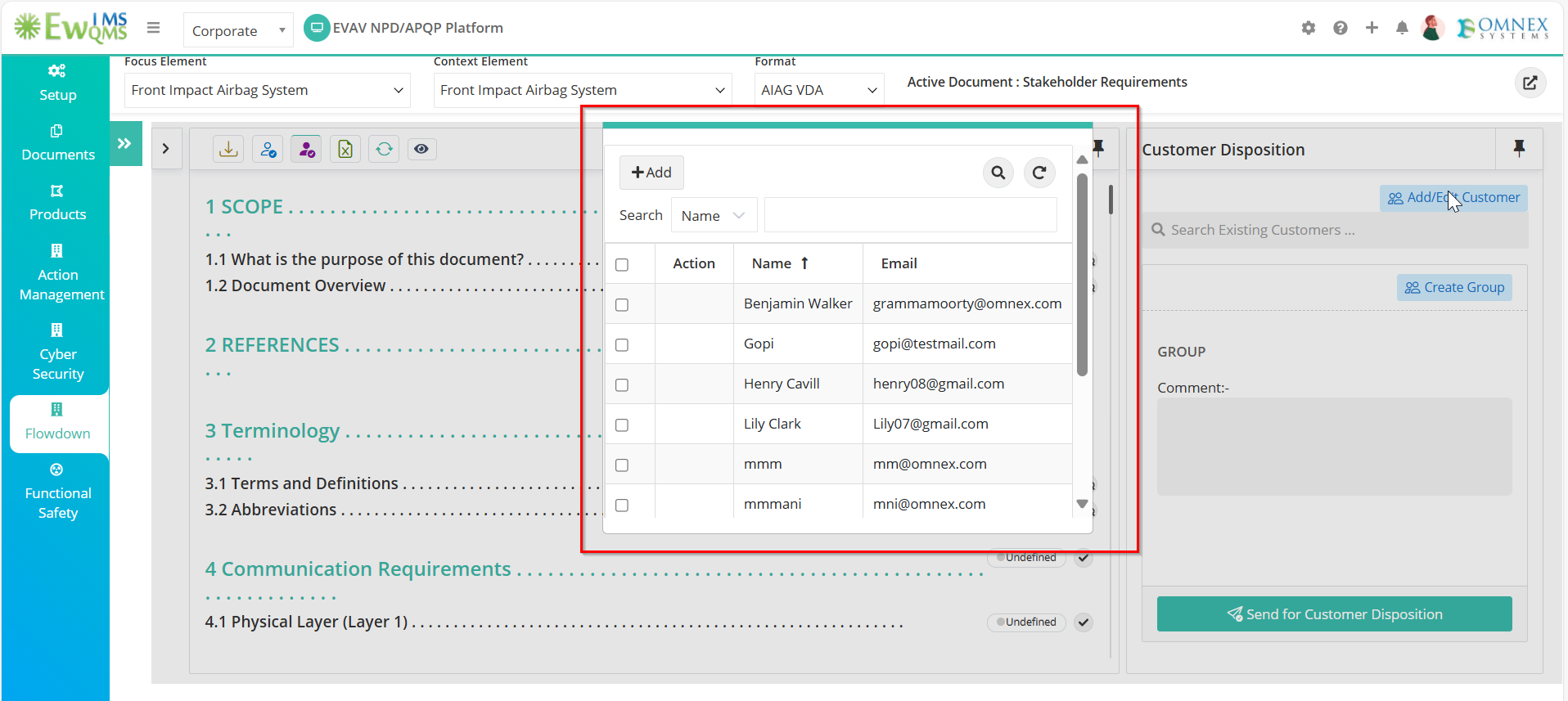
Updated by Nikita Dhenge 9 days ago
- File structure tab.png added
- Status changed from Resolved to Closed
Actions
#9
Updated by Nikita Dhenge 9 days ago
- File header group.png header group.png added
- File close icon in add group.png close icon in add group.png added
Actions