Actions
Bug #30536
openHARA- OS pop up -HARA Operational Situation Popup Allows Exposure Value Without OS Value, No Alert Triggered
Start date:
04/09/2025
Due date:
% Done:
0%
Estimated time:
Steps To Reproduce:
1.Log into FST
2.Select HARA
3.Click on the Operational situation button
4.Insert a new branch in the pop-up window
5.Directly add Exposure value
6.select the record and click OK button
7.Please observe
MODULES:
FST
Build Cycle:
Cycle 1
Customer:
Issue Dependency:
Dev Commitment to Resolve in::
Description
The HARA operational situation popup currently accepts an exposure value without requiring an OS value, and it does not trigger any alert when this happens, the alert only triggers when attempting to add a record to the HARA. This is inconsistent with the behavior on the Operational Situation page.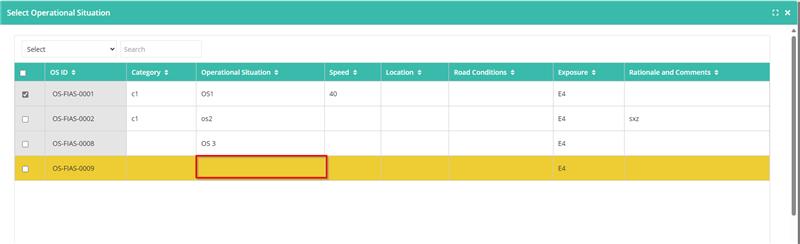
Files
Updated by Manivannan Uppiliappan 10 days ago
- Status changed from New to Open
- Assignee changed from chitra Kalangiam to Manivannan Uppiliappan
Updated by Manivannan Uppiliappan 10 days ago
- Status changed from Open to Resolved
Actions