Actions
Bug #30379
closedDesign VDA Step-2: When searching for a child PI and adding it, the Parent PI name is displayed.
Start date:
03/17/2025
Due date:
% Done:
0%
Estimated time:
Steps To Reproduce:
1. Login as AQuA Pro Module Administrator
2. Click on the Products Tab and select Design VDA Menu.
3. select the Structure Analysis menu
4. Select a Production Item
5. Click on + Icon
6. Type (Child PI name )BOM name and press Tabk key
7. Select the BOM
8. Observe the result
MODULES:
VDA
Build Cycle:
Cycle 1
Customer:
Issue Dependency:
Dev Commitment to Resolve in::
Description
Design VDA Step-2: When searching for a child PI and adding it, the Parent PI name is displayed. On the Create BOM page, the Parent PI name is also displayed, but after clicking 'Create,' the Child PI name is shown.
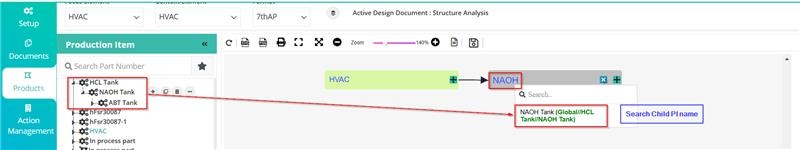
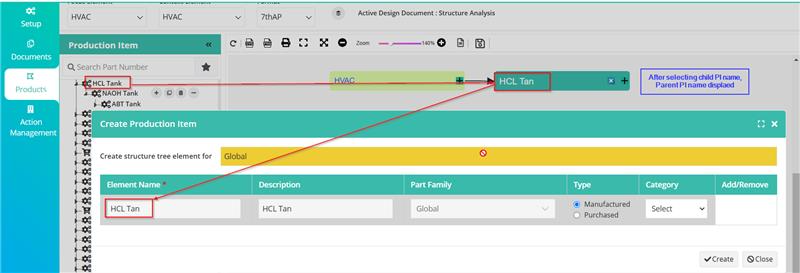
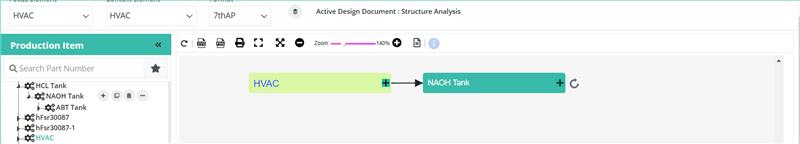
Files
Updated by Reng Raj about 1 month ago
- Assignee changed from chitra Kalangiam to Radhi Madhavan
Updated by Radhi Madhavan about 1 month ago
- Status changed from Open to Fixed in Dev
Updated by Radhi Madhavan 24 days ago
- Status changed from Fixed in Dev to Resolved
Updated by Kirubakaran chandran 24 days ago
- Status changed from Resolved to Closed
Actions