Feature/Enhancement #30375
openIn the Table View, Requirement and Failure data's are misplaced (Design VDA)
0%
Pre condition
1. Open Aqua pro
2. Select PI and Create Design segment (Parent and Child)
3. Map the Design segment (Parent and Child)
4. Add Function/Requirement/Failure
Naviagte to Design VDA
1. Login as AQuA Pro Module Administrator
2. Click on the Products Tab and select Design VDA Menu.
3. Select the Failure Analysis menu
4. Select a Production Item
5. Switch to table view
6. Observe the result
Description
Design VDA, In the Table View, Requirement and Failure data are misplaced when data is added in the Design Segments with Parent-Child relationships and mapped both segments (Parent and child).
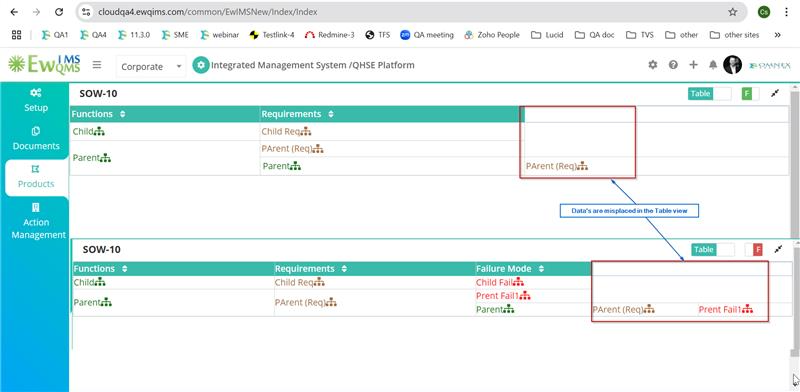
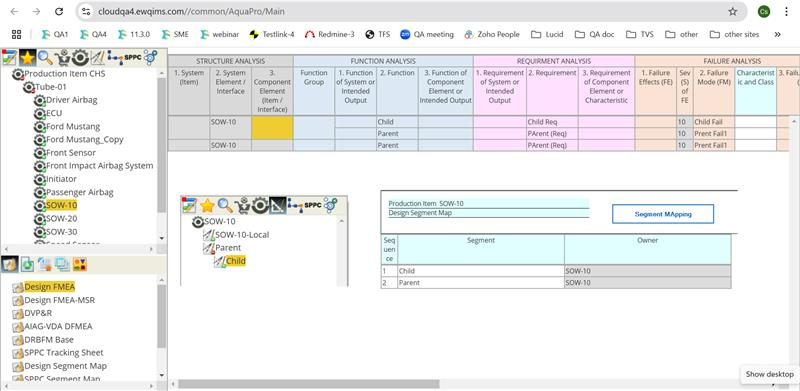
Files
Updated by Shankar Narayanan 2 months ago
- Tracker changed from Bug to Feature/Enhancement
Updated by chitra Kalangiam 25 days ago
Currently we dont have the concept of design segment in AIAG VDA. To Implement this, we need to change the UI and business logic which will show the Duplicate data / inheritance data. Need to discuss and get SME's Feedback before taking this task.