Actions
Bug #29110
closedTSR - Traceability sort is not working
Start date:
09/11/2024
Due date:
% Done:
0%
Estimated time:
Steps To Reproduce:
1.Log into FST
2.Select TSR
3.Select the focus element
4.Locate a FSR function and requirement and its allocation
5.Add a technical function and requirement
6.Click on the traceability icon and observe
7.click the sort icon and observe
MODULES:
FST
Build Cycle:
Cycle 1
Customer:
Issue Dependency:
Dev Commitment to Resolve in::
Description
After adding the TSR functions and requirements, they appear correctly when clicking the traceability icon, along with other details. However, when sorting using the triangle icon, the functions and requirements are not displayed in the correct order and are missing from the list
Files
Updated by chitra Kalangiam 9 months ago
- Status changed from New to Open
- Assignee changed from chitra Kalangiam to Navyasri Govindu
Actions
#5
Updated by Vani Kunnatheri 7 months ago
- File clipboard-202411191010-g2rt8.png clipboard-202411191010-g2rt8.png added
- File clipboard-202411191010-ur9i4.png clipboard-202411191010-ur9i4.png added
- Status changed from Resolved to Not Resolved
After sorting , technical functions are not displaying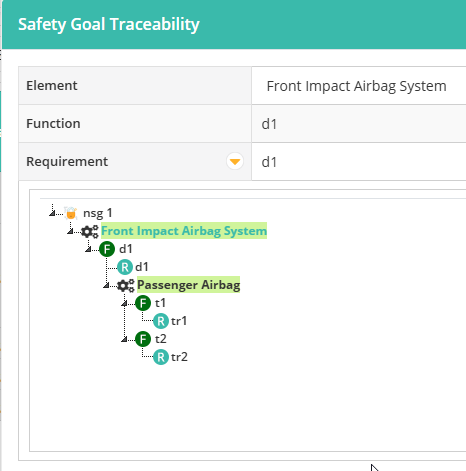

Actions